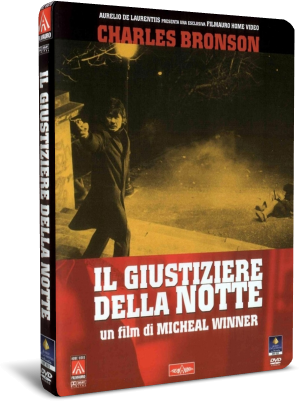Libreria Vip
Novità Cinema
Offerta Premium
Staff only
g
Jeff Carlson - Take control of your digital photos [ENG] (2018)
Descrizione articolo
![Jeff Carlson - Take control of your digital photos [ENG] (2018)](https://abload.de/img/cover4rs4w.png)
Jeff Carlson - Take control of your digital photos [ENG] (2018)
English | 2018 | EPUB/PDF
Build a stress-free workflow to import, tag, rate, and organize your digital photos! Are you drowning in a sea of digital photos? Unable to find the shots you’re looking for, or to stay on top of managing all the photos you’re taking? Digital photography expert Jeff Carlson gives you a plan for tackling this problem, starting with preparing your camera ahead of time, then choosing the right app to manage your photos, judging and organizing your photos, and backing up your photos for safekeeping. In this book—an expanded and updated version of Take Control of Your Digital Photos on a Mac—Jeff extends his advice to cover both Mac and Windows users, and to address a broader range of photo management apps: Photos from Apple, Lightroom Classic CC, Lightroom CC, Photoshop Elements, and Mylio.
With this book, you’ll learn how to:
Get started with the minimum amount of work: Take advantage of software intelligence to do some of the categorizing work for you, and find out how you can accomplish some tasks even if you have little time. Prep your camera: Learn four actions you can take before you head out the door that will make things easier after you return with new pictures.
Download Links
_________________________________
Per Estrarre i FILE RAR usate la Versione 5.5 che potete TROVATE QUI
In caso di link offline inviami un messaggio privato cliccando QUI
Come segnalare i link off-line (o altri problemi)?
Come si scarica da Backin?
Come si scarica da RockFile?
Come si scarica da EasyBytez?
Come fare con Filecrypt?
Come fare con Keeplinks?
Come trovarci sempre (Telegram)
Importante :
Come trovarci sempre...
clicca per vedere
come diventare Vip
Vip:
come diventare vip...
clicca per vedere
Premium :
Offerta FileStore.me
clicca qua per l'offerta
Informazione
Gli utenti del Visitatori non sono autorizzati a commentare questa pubblicazione.
Gli utenti del Visitatori non sono autorizzati a commentare questa pubblicazione.
chat
Ultimi 10bit HDR/ Blu-ray
Nuovi Film








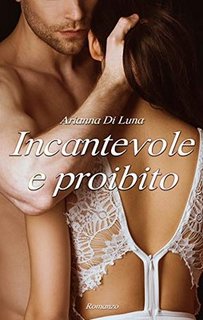





![Giurato Numero 2 (2024).avi TS XviD MD MP3 iTA [WRS]](https://i.postimg.cc/WzX61vTh/giurnm2.png)
![Smile 2 (2024) .avi WEBDL XviD MD MP3 iTA [WRS]](https://i.postimg.cc/QCkb3WM3/Smile2.jpg)
![Berlinguer - La Grande Ambizione (2024).avi TS XviD MD MP3 iTA [iND]](https://i.postimg.cc/Ls7CrCGb/berv.png)
![Fino Alla Fine (2024) .avi TS XviD MD MP3 iTA [iND]](https://i.postimg.cc/HWNCL3Vt/faf.png)
![Uno Rosso (2024).avi [ADS] TS XviD MD MP3 iTA [WRS]](https://i.postimg.cc/K4hRs3pJ/1reed.png)
![Terrifier 3 (2024).avi WEBRip XviD MD MP3 iTA [WRS]](https://i.postimg.cc/XJZ52VTj/terr3.png)
![The Crow - Il Corvo (2024).avi WEBDL XviD MD MP3 iTA [WRS]](https://i.postimg.cc/ZKZ5FpQ2/crvo.png)
![Fly Me To The Moon - Le Due Facce Della Luna (2024).avi WEBDL XviD MD MP3 iTA [WRS]](https://i.postimg.cc/GhHXsBBv/flymon.png)
![Garfield - Una Missione Gustosa (2024).avi WEBDL XviD - iTA MD MP3 [WRS]](https://i.postimg.cc/mgpsWntG/grfl.jpg)
![Smile 2 (2024).avi WEBRip R3 XviD MD MP3 iTA [WRS]](https://i.ibb.co/zNrY0J6/sml2.png)

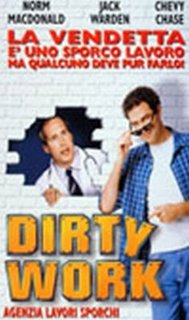
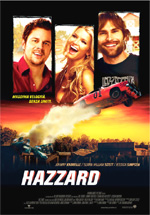
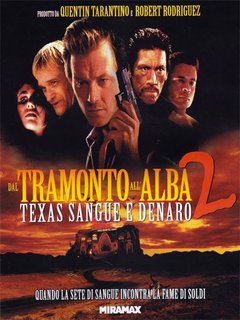
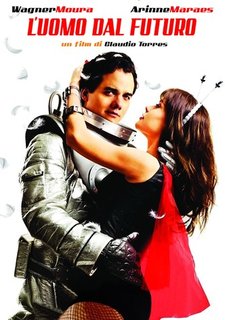
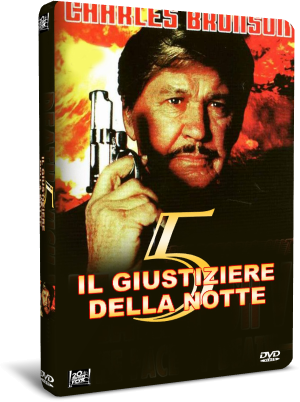
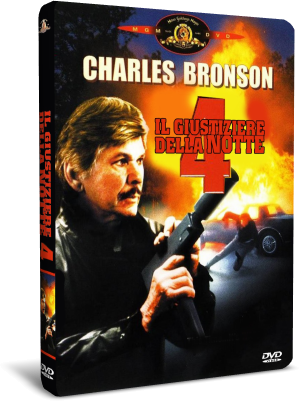
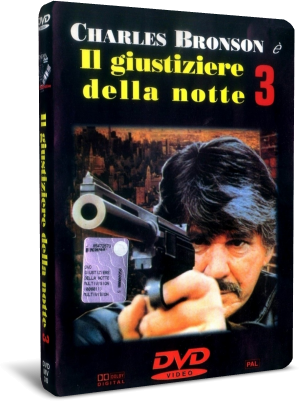
![Il giustiziere della notte 2 (1981) [INTEGRALE RIMASTERIZZATO IN HD] DVD9 Copia 1:1 iTA ENG](https://i.postimg.cc/Hs28xqdM/s-l1600.jpg)