[ANDROID] AutoVoice Full v2.0.25 .apk - ENG
Autore:
data: – 04.02.2015, 16:01
Viste: 1 160
Commenti: 0
Gruppo:
Descrizione articolo

Controlla il tuo dispositivo Android con la tua voce,
ora anche tramite l'auricolare Bluetooth !!
AutoVoice is a Tasker plugin that gives you full control of your Android device with your voice or your bluetooth headset.
Another great advantage of AutoVoice is the ease of setup. AutoVoice uses regular Tasker conditions to react to your voice, so it's as easy as setting the command you want to react to and choosing the Task to perform, all from withing Tasker! Expect to take no more than 1 minute setting up a cool new voice command!
These are all the conditions/actions that are available in Tasker:
- "AutoVoice Recognize" action (starts voice recognition with or without headset)
- "AutoVoice Control Bluetooth" action (lets you redirect all audio from your phone to the bluetooth device at any time; please note that the Bluetooth button stops responding if this is active)
- "AutoVoice Set Command Id" action (allows you to define the next command in a chain of commands)
- "AutoVoice Recognized" condition (lets you react to your voice commands and chain several commands together)
- "AutoVoice Recognition Failed" condition (lets you react when nothing was recognized in a voice prompt)
- "AutoVoice BT Pressed" condition (lets you react to a button press on your Bluetooth headset that is not necessarily associated with voice recognition... can do anything you want with it!)
- "AutoVoice BT Pressed (2)" same as above, but for secondary button function (on some headsets it's a long button press, on others it's a short button press).
Aggiornata
04 febbraio 2015
Versione corrente
2.0.25
È necessario Android
2.2 e superiori

Attenzione! Non sei autorizzato a visualizzare questo testo / Solo gli utenti registrati possono visualizzare questo testo!
Password: velvet
Come trovarci sempre (Telegram)
come diventare Vip
Informazione
Gli utenti del Visitatori non sono autorizzati a commentare questa pubblicazione.

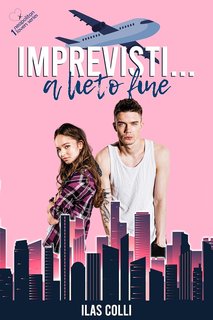
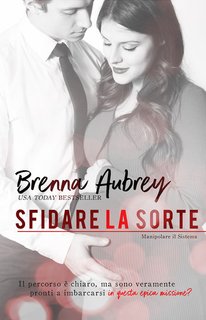
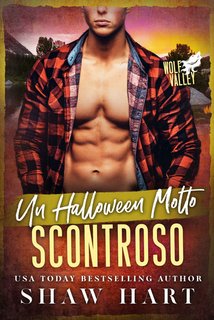



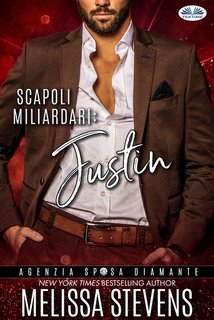
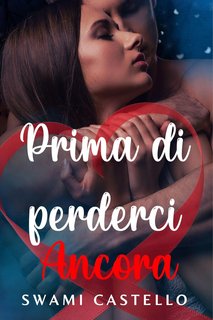
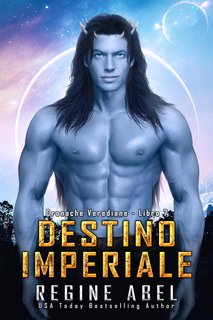
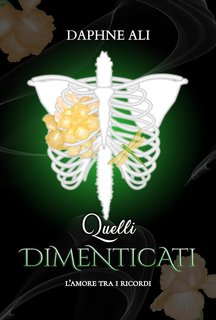

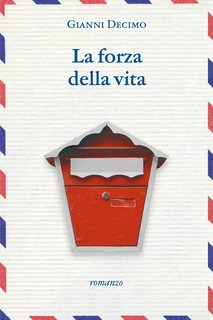
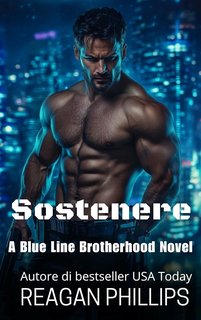
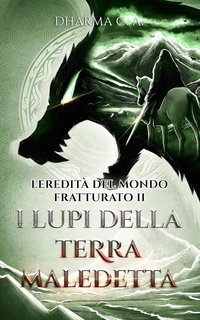
![Fino Alla Fine (2024) .avi TS XviD MD MP3 iTA [iND]](https://i.postimg.cc/HWNCL3Vt/faf.png)
![Giurato Numero 2 (2024).avi TS XviD MD MP3 iTA [WRS]](https://i.postimg.cc/WzX61vTh/giurnm2.png)
![Parthenope (2024).avi [ADS] TS XviD MD MP3 iTA [iND]](https://i.postimg.cc/zXLJVyTX/parterr.png)
![Iddu: L'Ultimo Padrino (2024).avi TS XviD MD MP3 iTA [iND]](https://i.ibb.co/kc8SQVc/ddu.png)
![Longlegs (2024).avi BDRip XviD MD MP3 ITA [WRS]](https://i.postimg.cc/fLjwj11v/lngns.jpg)
![Smile 2 (2024) .avi WEBDL XviD MD MP3 iTA [WRS]](https://i.postimg.cc/QCkb3WM3/Smile2.jpg)
![Berlinguer - La Grande Ambizione (2024).avi TS XviD MD MP3 iTA [iND]](https://i.postimg.cc/Ls7CrCGb/berv.png)
![Uno Rosso (2024).avi [ADS] TS XviD MD MP3 iTA [WRS]](https://i.postimg.cc/K4hRs3pJ/1reed.png)
![Terrifier 3 (2024).avi WEBRip XviD MD MP3 iTA [WRS]](https://i.postimg.cc/XJZ52VTj/terr3.png)
![The Crow - Il Corvo (2024).avi WEBDL XviD MD MP3 iTA [WRS]](https://i.postimg.cc/ZKZ5FpQ2/crvo.png)



