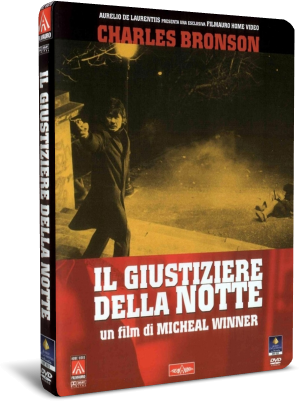[ANDROID] SC Secret Recorder v2.1.11 .apk - ENG

Per registrare video di nascosto sul tuo Android !!
-It will be impossible for anyone to guess whether the my phone is recording.
-It only supports Android 4.0 Ice Cream Sandwich above or tablets.
-Recording widget
Secret recording is available by using up to 576 user settings with a combination of various selections of on and off widgets, such as transparent, camera, gallery, folder, etc.
The transparent widget can make only ON transparent, only OFF transparent, or both ON and OFF transparent, and can hide recording status by hiding or showing a widget as a combination such as camera, gallery, folder, etc.
One of the biggest advantages of the SC recorder is that users can freely do a secrete recording by changing widget icons.
-Notification icons at the top, message
The secret recording is available by changing 20 notification icons such as receiving phone calls, warning, download, etc. which are transparent and system support icons, and by changing notification start, notification title, notification message under setting.
You can see the current recording time on the notification bar without running the apps showing recording time instead of notification title if you check “Show Recording Time” under setting.
-Recording is available under standby mode.
Once recording has started using a widget or an app, continuous recording is possible even though the screen is turned off or the app doesn’t run unless users stop recording, or the recorder is turned off by a dead battery.
Aggiornata
15 marzo 2014
Versione corrente
2.1.11
È necessario Android
4.0 e superiori


Password: velvet
Dopo aver cliccato sul link, attendere la fine del countdown in alto a destra e
Gli utenti del Visitatori non sono autorizzati a commentare questa pubblicazione.








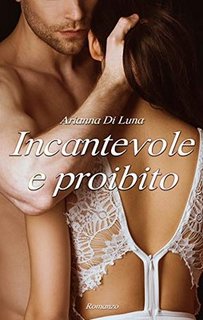





![Giurato Numero 2 (2024).avi TS XviD MD MP3 iTA [WRS]](https://i.postimg.cc/WzX61vTh/giurnm2.png)
![Smile 2 (2024) .avi WEBDL XviD MD MP3 iTA [WRS]](https://i.postimg.cc/QCkb3WM3/Smile2.jpg)
![Berlinguer - La Grande Ambizione (2024).avi TS XviD MD MP3 iTA [iND]](https://i.postimg.cc/Ls7CrCGb/berv.png)
![Fino Alla Fine (2024) .avi TS XviD MD MP3 iTA [iND]](https://i.postimg.cc/HWNCL3Vt/faf.png)
![Uno Rosso (2024).avi [ADS] TS XviD MD MP3 iTA [WRS]](https://i.postimg.cc/K4hRs3pJ/1reed.png)
![Terrifier 3 (2024).avi WEBRip XviD MD MP3 iTA [WRS]](https://i.postimg.cc/XJZ52VTj/terr3.png)
![The Crow - Il Corvo (2024).avi WEBDL XviD MD MP3 iTA [WRS]](https://i.postimg.cc/ZKZ5FpQ2/crvo.png)
![Fly Me To The Moon - Le Due Facce Della Luna (2024).avi WEBDL XviD MD MP3 iTA [WRS]](https://i.postimg.cc/GhHXsBBv/flymon.png)
![Garfield - Una Missione Gustosa (2024).avi WEBDL XviD - iTA MD MP3 [WRS]](https://i.postimg.cc/mgpsWntG/grfl.jpg)
![Smile 2 (2024).avi WEBRip R3 XviD MD MP3 iTA [WRS]](https://i.ibb.co/zNrY0J6/sml2.png)
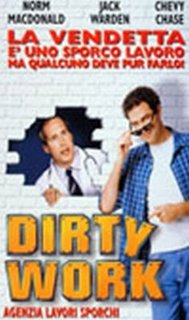
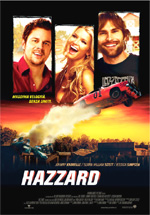
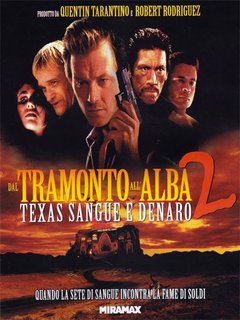
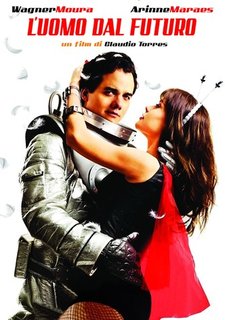
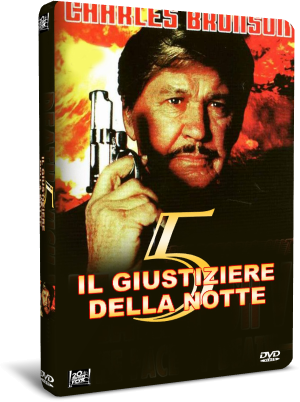
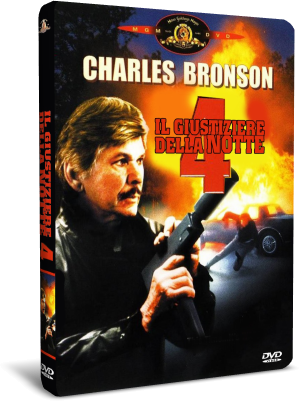
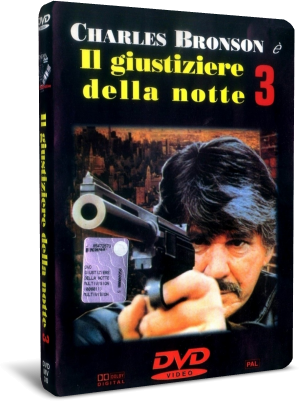
![Il giustiziere della notte 2 (1981) [INTEGRALE RIMASTERIZZATO IN HD] DVD9 Copia 1:1 iTA ENG](https://i.postimg.cc/Hs28xqdM/s-l1600.jpg)