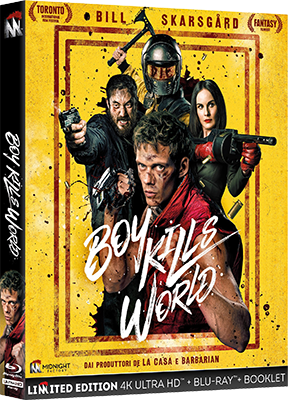Stanco di caricare una foto o un video alla volta su FB?
Allora iLoader fa proprio al caso tuo !!
✓ Tired of uploading ONE photo or video at a time?
✓ Wish you could upload hundreds of photos/videos at once?
✓ Then you will LOVE iLoader
iLoader - the most popular Facebook photo and video batch uploader from iOS with more than 1.5 million users is finally available on Android! iLoader takes the tedious uploading process and makes it fun and easier than ever! Don’t take our word for it - check out the screenshots and reviews to decide for yourself!
★★★ Photo Upload ★★★
✓ Super fast multi-photo selection
✓ Add captions and tag friends in photos
✓ Rotate, crop or flip photo
✓ Adjust photo brightness, contrast, saturation, color, sharpen or blur
✓ Fix redeye, blemish, whiten teeth in photo
✓ Make your photo interesting by adding text, Meme or draw on it
✓ Create cool photo effects with 10 build-in filters including vintage, simplify, indiglow, day dream, etc...
✓ Create new photo albums and set privacy from within iLoader
✓ Upload regular or full resolution photos
✓ Continue uploading in background even after you exit iLoader
✓ Batch upload multiple photos to Facebook in one shot
✓ Show progress when uploading with pause and resume
★★★ Video Upload ★★★
✓ Add video titles, descriptions and set privacy/permissions
✓ Playback videos to make sure they are perfect before uploading
✓ Upload full resolution videos
✓ Continue uploading even after you exit iLoader
✓ Batch upload multiple videos to Facebook in one shot
✓ Show progress when uploading with pause and resume
★★★ Other Features ★★★
✓ Share with from Gallery
✓ Cool UI and sound effects
✓ NO INTERNET CONNECTION? NO PROBLEM. iLoader can do everything except upload without an Internet connection
✓ Save selections and edits and later resume where you left off
✓ Work on 3G or Wifi
Aggiornata
28 febbraio 2014
Versione corrente
3.1.2
È necessario Android
2.3 e superiori


Attenzione! Non sei autorizzato a visualizzare questo testo / Solo gli utenti registrati possono visualizzare questo testo!
Password: velvet
Dopo aver cliccato sul link, attendere la fine del countdown in alto a destra e
cliccare su SKIP THIS AD (tasto arancione)
Una volta caricata la pagina dell'host cliccare su Free -> Free Download -> aspettare la fine del countdown -> inserire il captcha -> Download File -> togliere la spunta a I agree with FileFrog.net Terms & Conditions and download using recommended software -> Download Now.
Per evitare i tempi di attesa tra un download e l'altro, spegnere e riaccendere il modem in modo da cambiare il vostro indirizzo IP (funziona solo se dinamico). Registratevi gratuitamente all'host per scaricare più velocemente.
Come trovarci sempre (Telegram)
come diventare Vip

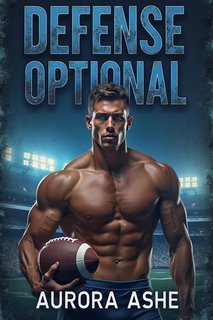

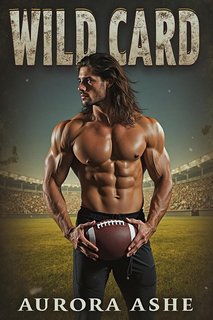
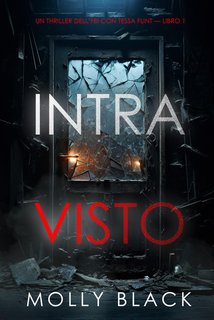
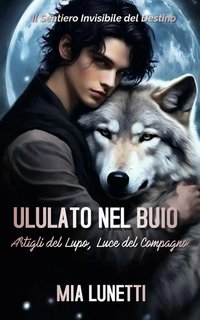
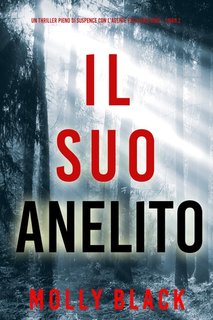


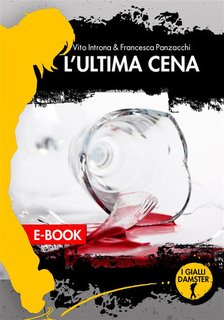
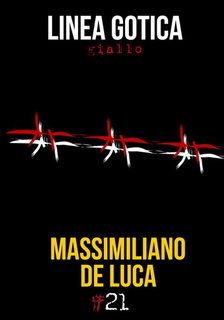
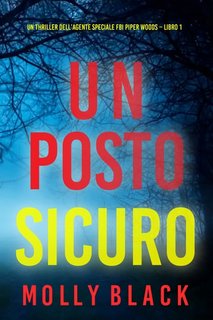



![Iddu: L'Ultimo Padrino (2024).avi TS XviD MD MP3 iTA [iND]](https://i.ibb.co/kc8SQVc/ddu.png)
![Longlegs (2024).avi BDRip XviD MD MP3 ITA [WRS]](https://i.postimg.cc/fLjwj11v/lngns.jpg)
![Giurato Numero 2 (2024).avi TS XviD MD MP3 iTA [WRS]](https://i.postimg.cc/WzX61vTh/giurnm2.png)
![Smile 2 (2024) .avi WEBDL XviD MD MP3 iTA [WRS]](https://i.postimg.cc/QCkb3WM3/Smile2.jpg)
![Berlinguer - La Grande Ambizione (2024).avi TS XviD MD MP3 iTA [iND]](https://i.postimg.cc/Ls7CrCGb/berv.png)
![Fino Alla Fine (2024) .avi TS XviD MD MP3 iTA [iND]](https://i.postimg.cc/HWNCL3Vt/faf.png)
![Uno Rosso (2024).avi [ADS] TS XviD MD MP3 iTA [WRS]](https://i.postimg.cc/K4hRs3pJ/1reed.png)
![Terrifier 3 (2024).avi WEBRip XviD MD MP3 iTA [WRS]](https://i.postimg.cc/XJZ52VTj/terr3.png)
![The Crow - Il Corvo (2024).avi WEBDL XviD MD MP3 iTA [WRS]](https://i.postimg.cc/ZKZ5FpQ2/crvo.png)
![Fly Me To The Moon - Le Due Facce Della Luna (2024).avi WEBDL XviD MD MP3 iTA [WRS]](https://i.postimg.cc/GhHXsBBv/flymon.png)