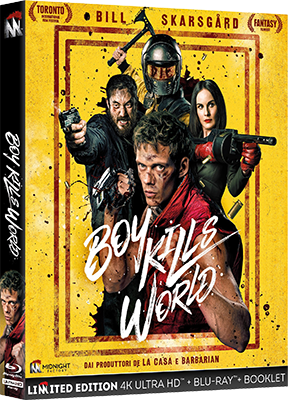[ANDROID] Navier HUD Navigation Premium v2.2.16 .apk - MULTI ITA

Navier HUD: una nuova idea di navigazione !!
What's difference in Premium version:
1. No ads
2. Syncs your data on different devices
NOTE: Needs 3G connection when navigation
NAVIER HUD – New navigation concept
Navier HUD is an application available on Android phones. Navier HUD uses the HUD (Head-up display) concept to help drivers without having to take their eyes off the road. The driving information are projected on to the windshield when using Navier HUD while the phone lie down in front of the windshield. Navier HUD has a simple navigation function to hint people toward a selected destination just follow the routing instruction. For the use of HUD, driving information and instruction are designed as simple symbols to help drivers easy to recognize.
[Safer driving]
Navier HUD (head-up display) projects navigational instructions on the windshield, effectively providing essential information to the driver without having to take your eyes off the road.
[Turn-by-turn navigation]
The navigational instructions are designed to be read clearly in HUD mode. Simple instructions and signals is the main goal here. Turn-by-turn speech instructions are supported (not all languages).
[Usable for different vehicles]
Navier HUD can be used for driving, biking, jogging... You can switch between HUD and normal mode for regular use on a phone holder.
[Customize your layout]
Navier HUD lets you create your own panel layout with parts like a compass, routing instructions, average speed, route progress, distance travelled. Just choose the parts you need and arrange them however you like.
[Synchronize data with your Google account]
Navier HUD synchronizes and backs up your data (destination and panel layouts) to multiple devices using your Google account.
Aggiornata
19 aprile 2014
Versione corrente
2.2.16
È necessario Android
Varia in base al dispositivo

Password: velvet
Dopo aver cliccato sul link, attendere la fine del countdown in alto a destra e
Per evitare i tempi di attesa tra un download e l'altro, spegnere e riaccendere il modem in modo da cambiare il vostro indirizzo IP (funziona solo se dinamico). Registratevi gratuitamente all'host per scaricare più velocemente.
Gli utenti del Visitatori non sono autorizzati a commentare questa pubblicazione.
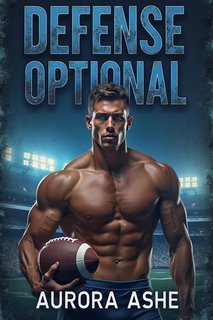

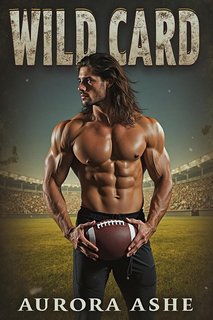
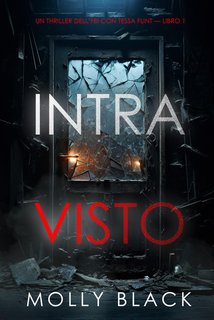
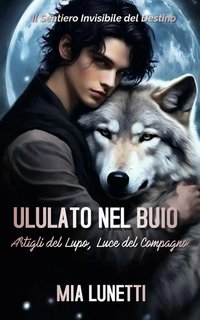
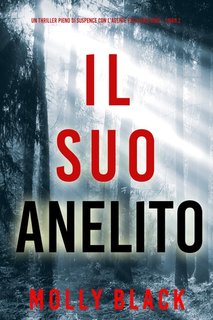


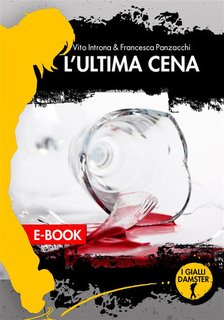
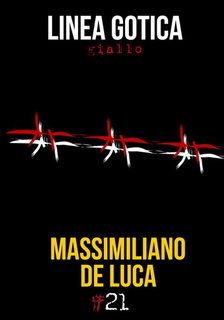
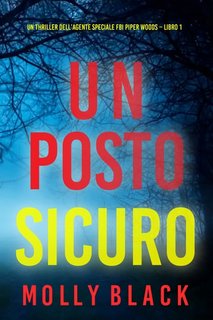



![Iddu: L'Ultimo Padrino (2024).avi TS XviD MD MP3 iTA [iND]](https://i.ibb.co/kc8SQVc/ddu.png)
![Longlegs (2024).avi BDRip XviD MD MP3 ITA [WRS]](https://i.postimg.cc/fLjwj11v/lngns.jpg)
![Giurato Numero 2 (2024).avi TS XviD MD MP3 iTA [WRS]](https://i.postimg.cc/WzX61vTh/giurnm2.png)
![Smile 2 (2024) .avi WEBDL XviD MD MP3 iTA [WRS]](https://i.postimg.cc/QCkb3WM3/Smile2.jpg)
![Berlinguer - La Grande Ambizione (2024).avi TS XviD MD MP3 iTA [iND]](https://i.postimg.cc/Ls7CrCGb/berv.png)
![Fino Alla Fine (2024) .avi TS XviD MD MP3 iTA [iND]](https://i.postimg.cc/HWNCL3Vt/faf.png)
![Uno Rosso (2024).avi [ADS] TS XviD MD MP3 iTA [WRS]](https://i.postimg.cc/K4hRs3pJ/1reed.png)
![Terrifier 3 (2024).avi WEBRip XviD MD MP3 iTA [WRS]](https://i.postimg.cc/XJZ52VTj/terr3.png)
![The Crow - Il Corvo (2024).avi WEBDL XviD MD MP3 iTA [WRS]](https://i.postimg.cc/ZKZ5FpQ2/crvo.png)
![Fly Me To The Moon - Le Due Facce Della Luna (2024).avi WEBDL XviD MD MP3 iTA [WRS]](https://i.postimg.cc/GhHXsBBv/flymon.png)