[ANDROID] Timeline clock Smartwatch 2 v1.0 .apk - ENG

Timeline clock Smartwatch 2
** IMPORTANT! FIRMWARE BUG FIXED! *** If you use the Smartwatch 2 app, and the watch firmware of Dec 17th, 2014, that broke down custom watch faces, please update to the most recent version (1.6.23 14 / Jan 14th, 2015). According to users' feedback it may be necessary to uninstall the watch face / widget, and install it again. ***
If you value good looking watch faces, you may like this certain digital design: simplicity, readability, and some special FX. You may choose colors that suit you best.
The application is a replacement for regular Smartwatch SW2 watch faces. It supports low power mode, however may increase power consumption slightly.
Installation:
- Open the SmartWatch 2 app,
- edit watch faces,
- create a new watchface,
- click 'clocks',
- choose the watchface you've just installed,
- enjoy :)
How to change the color set:
- Open the SmartWatch 2 app,
- find Timeline clock,
- select the color scheme in preferences,
- get back, switch to another watch face, and back to the Timeline clock.
Many thanks to Naheel Azawy for his excellent tutorial @ XDA forum.
German translation: Trespassing @XDA forum.
watchface watch face clock
Smart extension for SmartWatch 2
Smart Connect extension for SmartWatch 2
Aggiornata
21 ottobre 2014
Versione corrente
1.0
È necessario Android
4.0 e superiori


Attendere la fine del countdown in alto a destra e cliccare su Avanti o Skip This Ad
Togliere la spunta su Use our download manager... e cliccare sul file da scaricare (riquadro verde)
Si prega di NON utilizzare download manager e cambiare indirizzo IP di tanto in tanto
Come si scarica da TusFiles?
Come segnalare i link off-line (o altri problemi)?
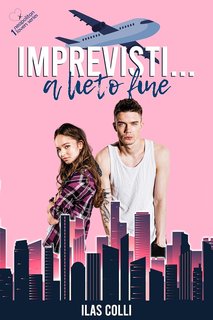
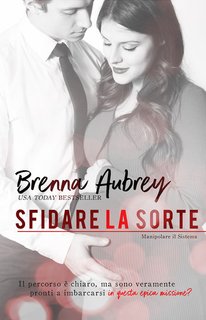
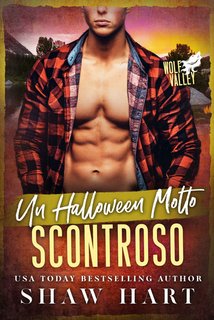



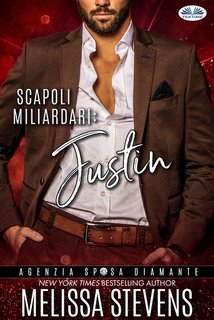
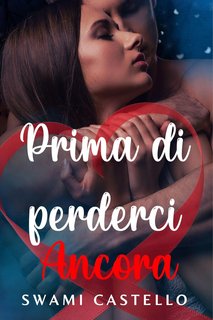
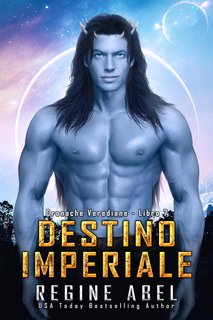
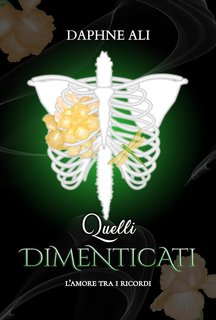

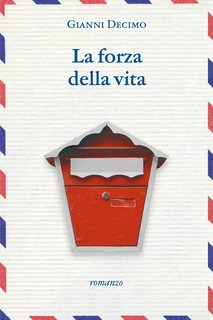
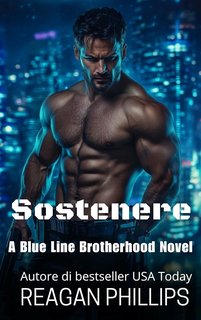
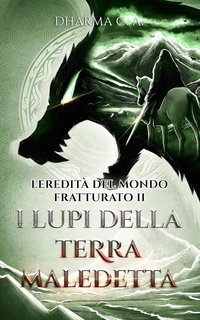
![Fino Alla Fine (2024) .avi TS XviD MD MP3 iTA [iND]](https://i.postimg.cc/HWNCL3Vt/faf.png)
![Giurato Numero 2 (2024).avi TS XviD MD MP3 iTA [WRS]](https://i.postimg.cc/WzX61vTh/giurnm2.png)
![Parthenope (2024).avi [ADS] TS XviD MD MP3 iTA [iND]](https://i.postimg.cc/zXLJVyTX/parterr.png)
![Iddu: L'Ultimo Padrino (2024).avi TS XviD MD MP3 iTA [iND]](https://i.ibb.co/kc8SQVc/ddu.png)
![Longlegs (2024).avi BDRip XviD MD MP3 ITA [WRS]](https://i.postimg.cc/fLjwj11v/lngns.jpg)
![Smile 2 (2024) .avi WEBDL XviD MD MP3 iTA [WRS]](https://i.postimg.cc/QCkb3WM3/Smile2.jpg)
![Berlinguer - La Grande Ambizione (2024).avi TS XviD MD MP3 iTA [iND]](https://i.postimg.cc/Ls7CrCGb/berv.png)
![Uno Rosso (2024).avi [ADS] TS XviD MD MP3 iTA [WRS]](https://i.postimg.cc/K4hRs3pJ/1reed.png)
![Terrifier 3 (2024).avi WEBRip XviD MD MP3 iTA [WRS]](https://i.postimg.cc/XJZ52VTj/terr3.png)
![The Crow - Il Corvo (2024).avi WEBDL XviD MD MP3 iTA [WRS]](https://i.postimg.cc/ZKZ5FpQ2/crvo.png)



Gli utenti del Visitatori non sono autorizzati a commentare questa pubblicazione.