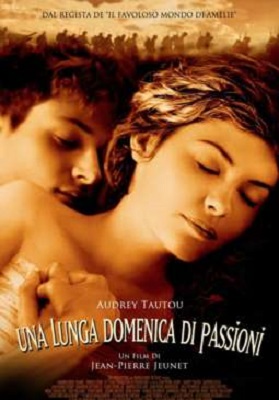Play your HD videos with realtime 3D media effects. 3D videos require 3D
anaglyph glasses to watch.All media effects are produced on the fly,
during playback without any pre-conversion.
----------------------------------
Cloud Play
----------------------------------
You can play every video or audio located either in your Android Phone/Tablet or in your cloud storage space.
The 3 major cloud platforms are supported for streaming:
- Google Drive,
- DropBox,
- OneDrive
----------------------------------
Video Effects (3D+)
----------------------------------
Special
Effects can be added during the playback, making your videos really
exciting! The most advanced is to watch the normal (2D) video in 3D mode
(with anaglyph glasses). Totally, 12 unique effects are supported!
You can play every video in 12 different modes:
- 2D: classic mode,
- 3D: watch your 2D recorded video in 3D (watch with anaglyph glasses – 6 types of glasses supported)
- Cartoon mode: watch yourself in a cartoon mode!
- Old movie: Your video is viewed as it is recorded many years ago
- Grayscale: view your video painted in gray tones
- Billboard: view your video with a billboard mask
- Vintage: your video is viewed as vintage
- Vintage Bars: a unique effect that adds a new visual feeling in your video.
- Blur: the video is blurred.
- Pixelate: pixelate on the video
- Warhol: the video becomes a Warhol-style paint
- Sketch: the video is viewed as it is sketched on a paper!
----------------------------------
Player Features
----------------------------------
For each video or music file and for every mode, the player provides the following features:
- adjust volume, contrast, brightness, saturation
- full screen or normal
- Rotate the video landscape or portrait without stop
- Take a snapshot with a media effect and automatically save to your picture library
- switch modes without stop
- Your preferences for each video/audio are stored (brightness, contrast, flip, position, etc)
- Autoplayback option On/Off
- 6 different 3D anaglyph glasses are supported for the 3D rendering mode:
1. Red-Cyan
2. Cyan-Red
3. Red- Blue
4. Blue-Red
5. Red-Green
6. Green-Red
-
The app. supports also playing videos/music directly from other
applications (Choose the option "Open with" and select "myVideos 3D+"
Aggiornata:
13 maggio 2015
Versione corrente:
2.0
E' necessario Android:
4.1 e superiori

Attenzione! Non sei autorizzato a visualizzare questo testo / Solo gli utenti registrati possono visualizzare questo testo!
Password se richiesta: velvet
Attendere la fine del countdown in alto a destra e cliccare su Avanti o Skip This Ad
Si prega di NON utilizzare download manager e cambiare indirizzo IP di tanto in tanto
~~~~~~~~~~~~~~~~~~
TI PIACCIONO I MIEI ARTICOLI?
SOSTIENI IL MIO LAVORO ACQUISTANDO O RINNOVANDO IL TUO ACCOUNT PREMIUM
CLICCANDO IL LINK QUI SOTTO
GRAZIE PER IL TUO PREZIOSO SUPPORTO!
Attenzione! Non sei autorizzato a visualizzare questo testo / Solo gli utenti registrati possono visualizzare questo testo!
Attenzione! Non sei autorizzato a visualizzare questo testo / Solo gli utenti registrati possono visualizzare questo testo!
Attenzione! Non sei autorizzato a visualizzare questo testo / Solo gli utenti registrati possono visualizzare questo testo!
~~~~~~~~~~~~~~~~~~
Come segnalare i link off-line (o altri problemi)?

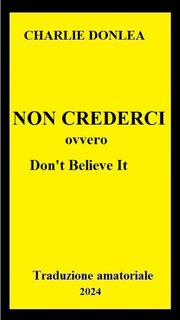



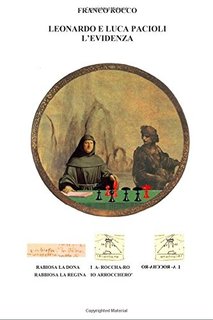

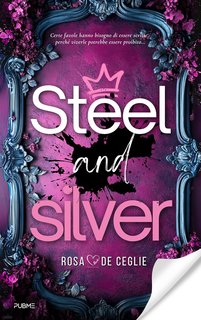

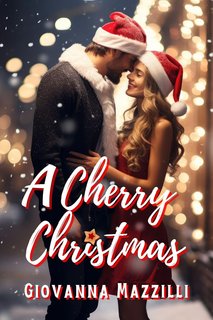
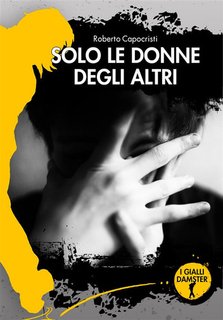

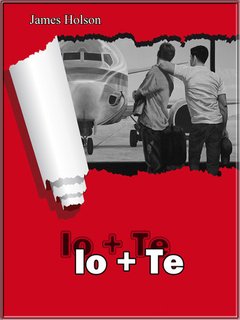
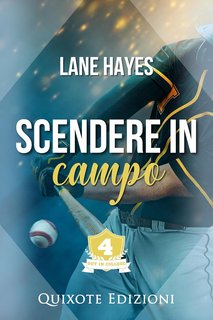
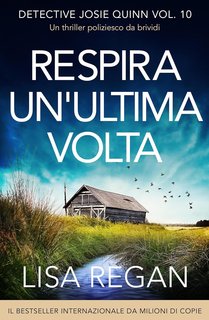
![Fino Alla Fine (2024) .avi TS XviD MD MP3 iTA [iND]](https://i.postimg.cc/HWNCL3Vt/faf.png)
![Giurato Numero 2 (2024).avi TS XviD MD MP3 iTA [WRS]](https://i.postimg.cc/WzX61vTh/giurnm2.png)
![Parthenope (2024).avi [ADS] TS XviD MD MP3 iTA [iND]](https://i.postimg.cc/zXLJVyTX/parterr.png)
![Iddu: L'Ultimo Padrino (2024).avi TS XviD MD MP3 iTA [iND]](https://i.ibb.co/kc8SQVc/ddu.png)
![Longlegs (2024).avi BDRip XviD MD MP3 ITA [WRS]](https://i.postimg.cc/fLjwj11v/lngns.jpg)
![Smile 2 (2024) .avi WEBDL XviD MD MP3 iTA [WRS]](https://i.postimg.cc/QCkb3WM3/Smile2.jpg)
![Berlinguer - La Grande Ambizione (2024).avi TS XviD MD MP3 iTA [iND]](https://i.postimg.cc/Ls7CrCGb/berv.png)
![Uno Rosso (2024).avi [ADS] TS XviD MD MP3 iTA [WRS]](https://i.postimg.cc/K4hRs3pJ/1reed.png)
![Terrifier 3 (2024).avi WEBRip XviD MD MP3 iTA [WRS]](https://i.postimg.cc/XJZ52VTj/terr3.png)
![The Crow - Il Corvo (2024).avi WEBDL XviD MD MP3 iTA [WRS]](https://i.postimg.cc/ZKZ5FpQ2/crvo.png)