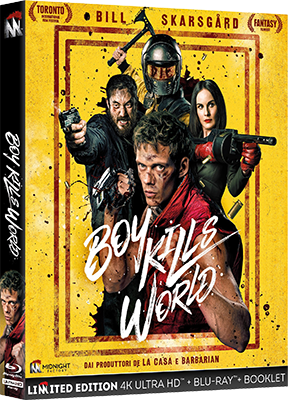Libreria Vip
Novità Cinema
Offerta Premium
Staff only
g
[ANDROID] Screenshot touch v1.8.6 Pro .apk - ENG
Autore:
data: – 26.04.2020, 09:38
Viste: 508
Commenti: 0
Gruppo: ALL
Descrizione articolo
![[ANDROID] Screenshot touch v1.8.6 Pro .apk - ENG](https://i.imgur.com/adK2p1Z.png)
Cattura uno screenshot di qualsiasi schermo con un solo tocco!!
[ Basic features ]
• Capture by touch (Notification area, overlay icon, shaking the device)
• Record video cast of screen to mp4 with options (Resolution, Frame rate, Bit rate, audio)
• Web page whole scroll capture (with an in-app web browser)
• There are two ways to scroll capture. One is to share the url in a web browser and select Screenshot Touch. The second is to call the in-app browser directly by pressing the globe icon on the settings page.
• Photo viewer
• Image cropper (Crop ratio, rotate)
• Drawing on captured image (Pen, Text, Rectangle, Circle, Stamp, Opacity and so on)
• Sharing screenshot images to other installed apps (user controlled)
[ Dynamic features ]
• Capture options (choose the save directory, optional subfolders, file format, jpeg quality, capture delay and so on)
• Persistent notification (optional): This allows the notification to always remain present which cannot be swiped away. It quickens the accessibility of Screenshot touch.
• Multiple saving folders: This allows you to create subfolders in a categorising manner for grouping your screenshots. This especially helps when taking a series of screenshots of different screen activities by organizing what gets saved where avoiding having to use a file manager afterwards. For example; you might not want your Facebook screenshots mixed up in the same folder with your screenshots of your favourite app, game or homescreen.
Aggiornata
11 aprile 2020
Versione corrente
1.8.6
È necessario Android
5.0 e versioni successive
Screen:

DOWNLOAD
EasyBytez
--------------------------------------------------
Come segnalare i link off-line (o altri problemi)?
EasyBytez
--------------------------------------------------
Come segnalare i link off-line (o altri problemi)?
Come trovarci sempre (Telegram)
Importante :
Come trovarci sempre...
clicca per vedere
come diventare Vip
Vip:
come diventare vip...
clicca per vedere
Premium :
Offerta FileStore.me
clicca qua per l'offerta
Informazione
Gli utenti del Visitatori non sono autorizzati a commentare questa pubblicazione.
Gli utenti del Visitatori non sono autorizzati a commentare questa pubblicazione.
chat
Ultimi 10bit HDR/ Blu-ray
Nuovi Film
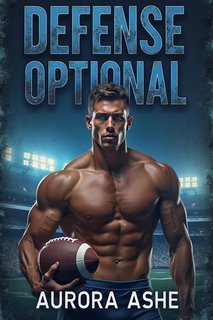

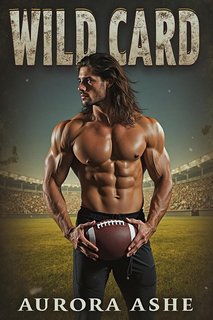
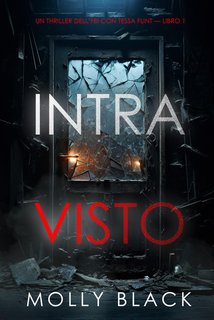
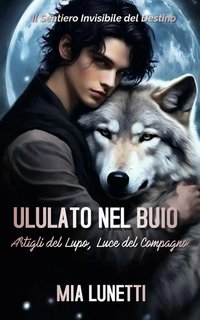
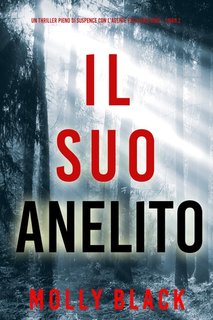


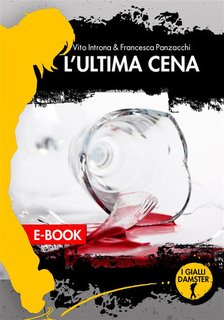
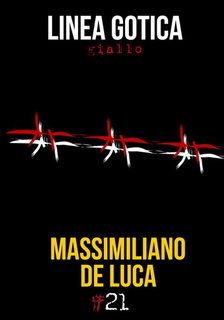
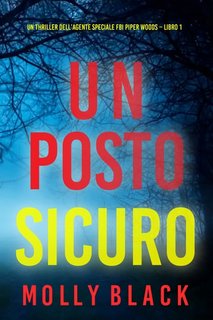



![Iddu: L'Ultimo Padrino (2024).avi TS XviD MD MP3 iTA [iND]](https://i.ibb.co/kc8SQVc/ddu.png)
![Longlegs (2024).avi BDRip XviD MD MP3 ITA [WRS]](https://i.postimg.cc/fLjwj11v/lngns.jpg)
![Giurato Numero 2 (2024).avi TS XviD MD MP3 iTA [WRS]](https://i.postimg.cc/WzX61vTh/giurnm2.png)
![Smile 2 (2024) .avi WEBDL XviD MD MP3 iTA [WRS]](https://i.postimg.cc/QCkb3WM3/Smile2.jpg)
![Berlinguer - La Grande Ambizione (2024).avi TS XviD MD MP3 iTA [iND]](https://i.postimg.cc/Ls7CrCGb/berv.png)
![Fino Alla Fine (2024) .avi TS XviD MD MP3 iTA [iND]](https://i.postimg.cc/HWNCL3Vt/faf.png)
![Uno Rosso (2024).avi [ADS] TS XviD MD MP3 iTA [WRS]](https://i.postimg.cc/K4hRs3pJ/1reed.png)
![Terrifier 3 (2024).avi WEBRip XviD MD MP3 iTA [WRS]](https://i.postimg.cc/XJZ52VTj/terr3.png)
![The Crow - Il Corvo (2024).avi WEBDL XviD MD MP3 iTA [WRS]](https://i.postimg.cc/ZKZ5FpQ2/crvo.png)
![Fly Me To The Moon - Le Due Facce Della Luna (2024).avi WEBDL XviD MD MP3 iTA [WRS]](https://i.postimg.cc/GhHXsBBv/flymon.png)